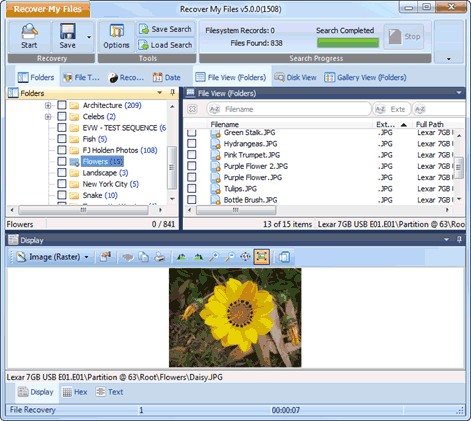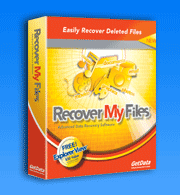Chapter 2 - Evaluating Recover My Files v5
Online Manual
Frequently Asked Questions
Data Recovery Basics
Chapter 1 - Introduction
Chapter 2 - Evaluation
Chapter 3 - Installation
Chapter 4 - Purchase
Chapter 5 - Activation
Chapter 6 - User Interface
Chapter 7 - Best Power Settings
Chapter 8 - File Recovery
Chapter 9 - Drive Recovery
Chapter 10 - Saving Files
Chapter 11 - Troubleshooting
Chapter 12 - Options
Chapter 13 - Raid Recovery
Chapter 14 - Disk Imaging
Chapter 15 - Customizing GUI
Chapter 16 - Legal
Appendix 1 - Technical Support
Appendix 2 - File Carving
Appendix 3 - References
Appendix 4 - Definitions
Appendix 5 - Icon Key
You are encouraged to download Recover My Files and run it in evaluation mode free of charge. The search results screen enables the user to see the content of files found (i.e. view the pictures and read the documents). An example is shown in Figure 4 below.
The software that you download and run in evaluation mode is the FULL VERSION. The only limitation in evaluation mode is that it is not possible to save files.
If, based on the search results, you decide that you wish to save files, then purchase a product activation key, enter it into the program, and save the files to another drive. You do not need to run a second search once you have purchased a key.
Purchasing and activating Recover My Files does not change the search results. The only function of the product activation key is to enable the ability to save files. For more information, see 10.1 - Validating a successful recovery.
Figure 4, Recover My Files running in evaluation mode and previewing search results