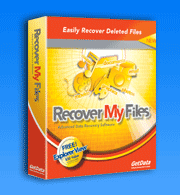Recover NTFS and FAT Hard Drives
Recover My Files has support to recover NTFS and FAT drives, including FAT12, FAT16 and FAT32. There are two search options:
"Fast Format Recover"
A Fast Format Recover uses information contained in the NTFS MFT (Master file table) or the FAT (File Allocation Table) to recover deleted files. A Fast Format Recover is usually used when a NTFS or FAT hard drive is not displayed as a drive letter by Windows.
A Fast Format Recover searches the old NTFS or FAT partition records to rebuild the old file structure. At the end of the search the partition is rebuilt and displayed in "Folder View" of the results screen. A Fast Format Recover will recover an NTFS hard drive or a FAT hard drive in less than 30 minutes.
"Complete Format Recover"
If you have accidentally deleted a hard drive partition, created a new partition and formatted it, a "Complete Format Recover" is used to rebuild the old NTFS and FAT partition records even if you have reinstalled new software to the drive (note that any data that has been overwritten by the new installation has been destroyed).
Using these Format Recover Options the full file and folder structure of the NTFS or FAT hard drive is recovered.
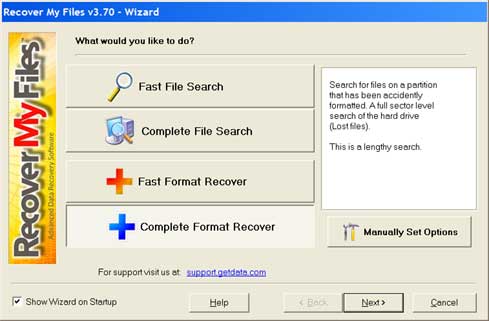
Recover My Files Wizard Screen Shot showing Format Recover options for NTFS recovery and FAT recovery
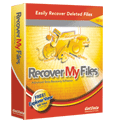
Recover My Files download instructions
- Click the download button to begin the download.
- If possible, save then install the Recover My Files installation program on a drive other than the one on which your files were lost.
- Run Recover My Files, search your drive and preview the files found in the results screen.
- NOTE: Software will only run on Windows PC's
» Previous Versions